Many users will encounter various problems in the process of using large dinosaur models. How to check by yourself? Here are some common problems and solutions!
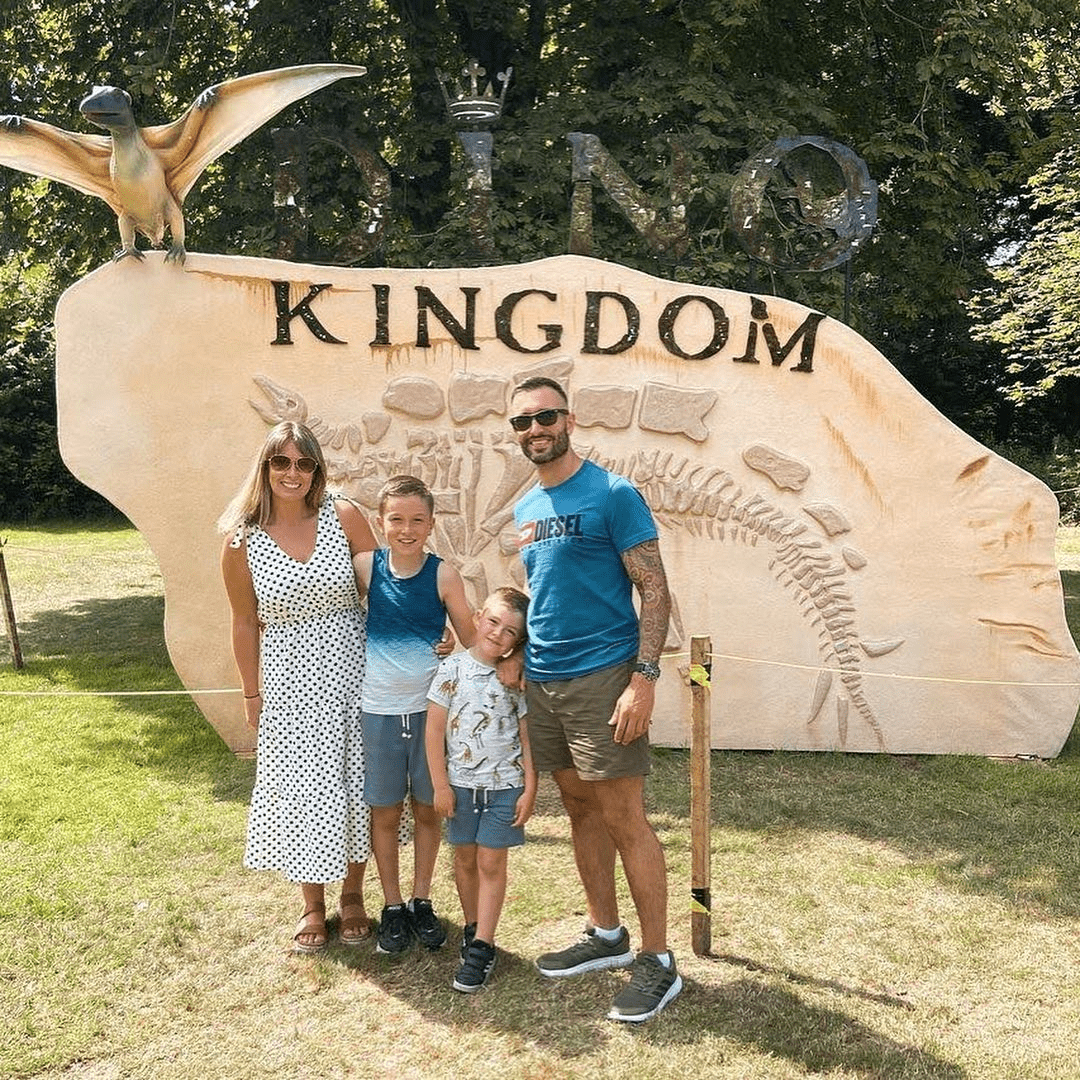
Problem 1. The simulated dinosaur skin is damaged
Solution: The simulated dinosaur skin is made of silicone and elastic cloth. If the skin is poked with a sharp object during use, it will be damaged. The customer needs to sew the damaged position with a needle and thread, and then apply a layer of acid glass glue to repair the damaged skin.
Question 2: The speed of the simulated dinosaur slows down
Solution: Usually the movement is normal, but the speed suddenly slows down. This is because the voltage is not enough, which leads to the slow speed of the dinosaur motor, so the movement speed slows down. Increase the voltage to solve the problem of slow speed.
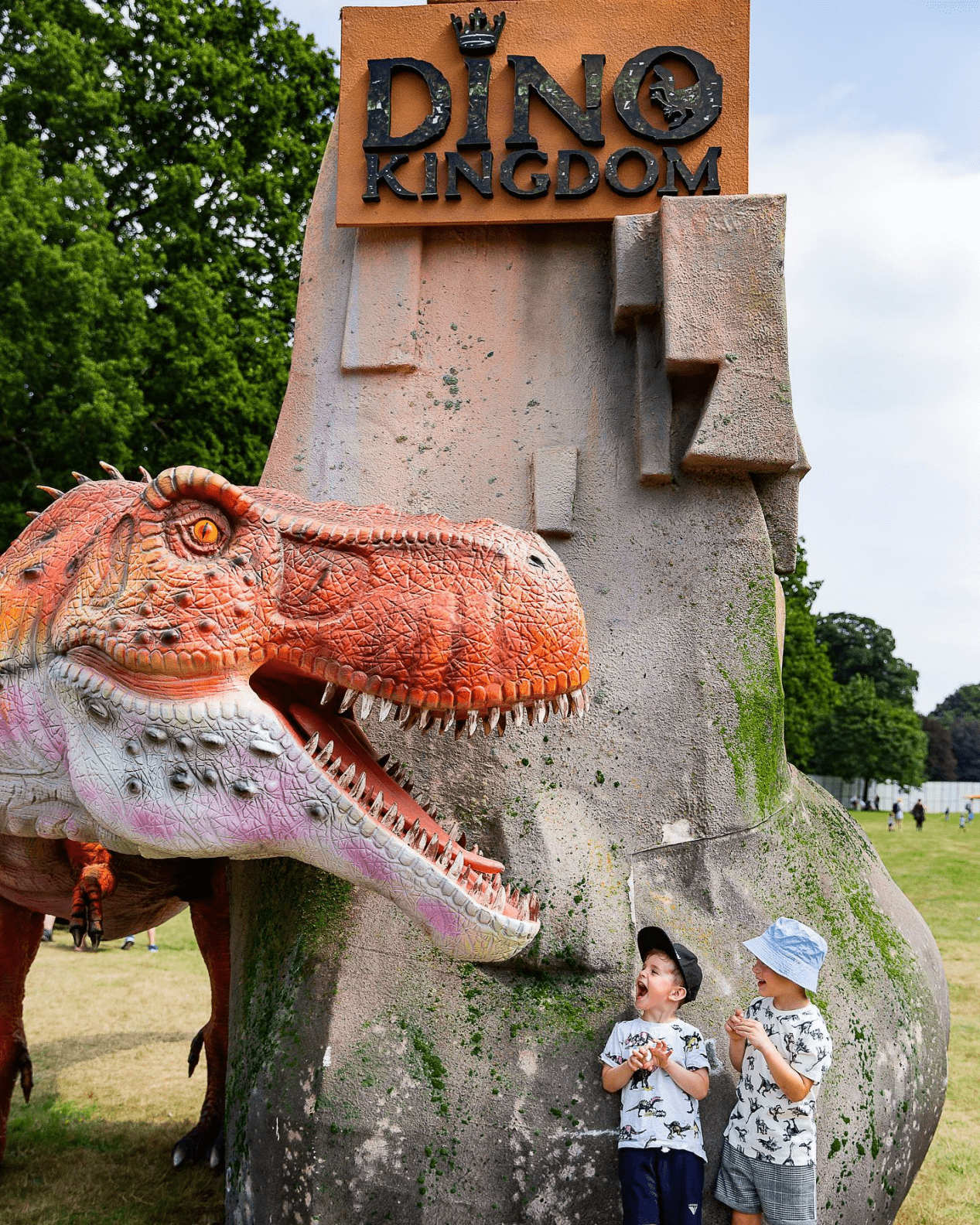
Question 3. Simulated dinosaur freeze phenomenon
Solution: The common state is to move and stop, stuttering and stuttering. This is because there is a problem with the power supply, sometimes the power is turned on and sometimes the power is cut off, you can check whether the chassis transformer is normal.
Question 4: A certain part of the simulated dinosaur does not move
Solution: The common actions of the simulated dinosaur include roaring, shaking the head and tail, blinking, etc. If a certain part suddenly does not move, it means that the fuse is broken, and the customer only needs to connect the fuse to solve the problem.

Question 5. There is no response when the simulated dinosaur is plugged in
Solution: Check whether the indicator light of the controller is on. If the indicator light is on, replace the fuse at this time. If the indicator light is not on, the remote control receiver or infrared sensor should be faulty, and the accessories can be replaced.
Post time: Dec-29-2022




